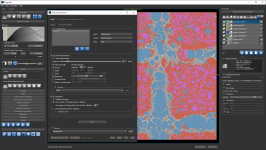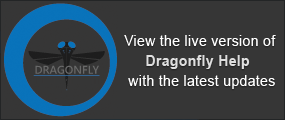Key Features
Powered by Google’s TensorFlow and Keras, Dragonfly's Deep Learning Tool not only lets you develop new neural networks, but also to train, re-use, and share models for specific applications and tasks. And because neural networks trained in the Deep Learning Tool behave like image filters, they are easy to preview and fast to apply.
Library of neural networks… Dragonfly’s Deep Learning Tool is bundled with pre-built neural networks that feature leading architectures such as U-Net, FCN-DenseNet, PSPNet, Sensor3D, and others. An extensive selection of untrained and trained models can also be downloaded directly from Dragonfly's Infinite Toolbox or imported from Keras.
Training for multiple purposes… Beginners will find it easy to train pre-built neural networks for denoising, super-resolution, and automated segmentation. For classification tasks, simply label the features you want to segment on a limited number of reference slices, train your selected network, and then automatically segment the rest of the image stack and subsequent ones.
Create new networks… Advanced users can take advantage of built-in tools for drafting new networks or editing the activation functions and other node behaviors of existing models. Moreover, users can code directly in Python with the Keras API and import pre-existing Keras models for direct integration into Dragonfly's Deep Learning Tool.
Deep Learning Tool dialog and semantic segmentation preview